Join us on Slack to ask questions, join discussions and make friends!
How to join the Hello World Japan community on Slack?
Join us through the Slack invitation link:
https://helloworldjapan.slack.com/
What can I do on the community Slack channels?
- Edit your profile. Click on your name in the channel and click the ‘Edit’ button to change your profile picture, display name, etc.
- Introduce yourself in the #general channel to connect with other members.
- Go to Preference > Notifications to adjust how you want to get notified from this community.
- Check out #events, #improve-community-ideas, #share-courses, #share-projects, and other channels.
- DM @Shih-Wen Su on Slack if you want to further help the community or help organize tech events in Japan.
An example to edit your profile on Slack:
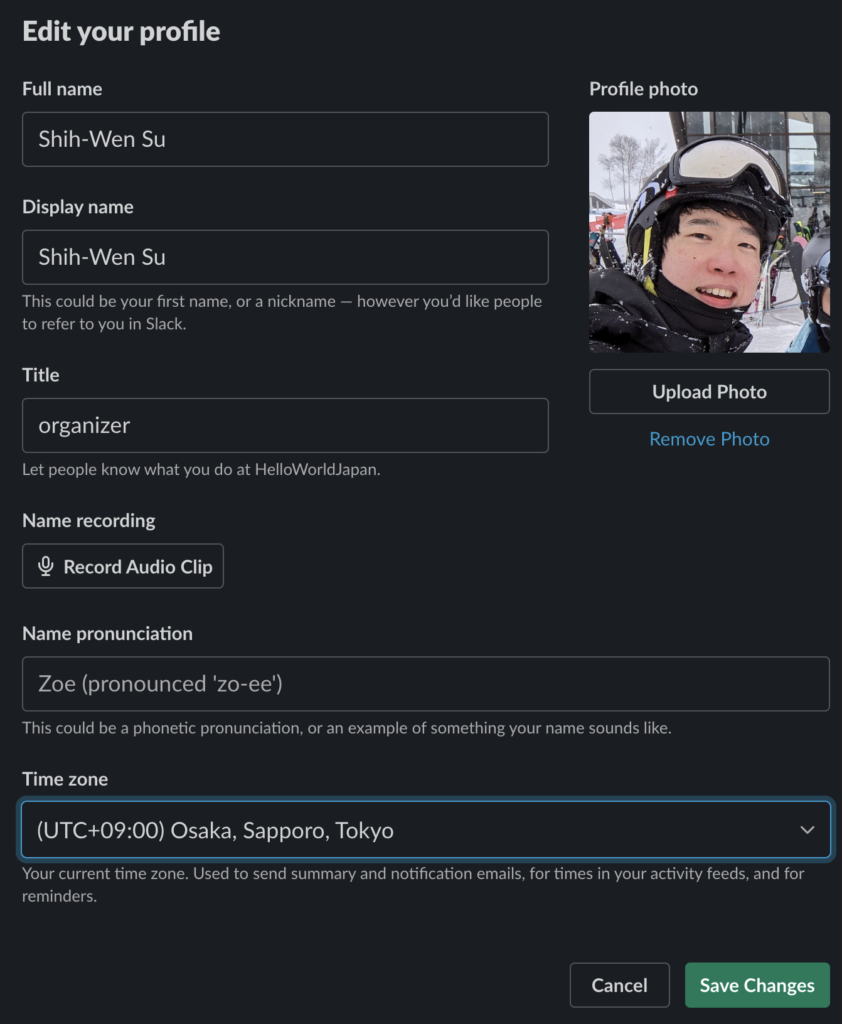
Community Guidelines
- Respect for diversity: We welcome members from all backgrounds, cultures, and perspectives.
- Respect members’ privacy: Protect the privacy of all community members by refraining from sharing personal information about others without their consent.
- Be kind and courteous: Treat all community members with kindness, respect, and empathy. Encourage healthy and constructive discussions.
- No spam, or excessive self-promotion: Refrain from posting unsolicited advertisements, promotional materials, or excessive self-promotion. You can share your IT-related blog or project in the #share-projects channel.
Failure to follow these guidelines may result in warnings, temporary suspensions, or permanent bans, depending on the severity and frequency of the violations. Please report violations by DM @Shih-Wen Su on Slack.
By promoting a respectful, inclusive, and supportive environment, we can create a positive community experience for all members.
Create a new Slack channel
Members are encouraged to start a new channel to build sub-groups in the Hello World Japan community for their projects, learnings, or teams.
Here are some scenarios to start a new channel:
Learn an online/onsite course with a community member together.
- Share an online course you want to take in the #share-courses channel.
- Find anyone who wants to learn the same course.
- Create a #class-<course name> channel and have a group discussion about the course.
Work on a project with a community member together.
- Share a project you are working on in the #share-projects channel.
- Find anyone who wants to work with you on the project.
- Create a #proj-<project name> channel and have a group discussion about the course.
Create a team channel for people of a certain trait
- Create a #team-<team name> channel for like-minded people!
If anything doesn’t work please Contact us!
